The Leads section is where all incoming contact form submissions are collected. This is one of the most valuable features of the plugin, giving admins the ability to review, filter, export, and manage leads efficiently.
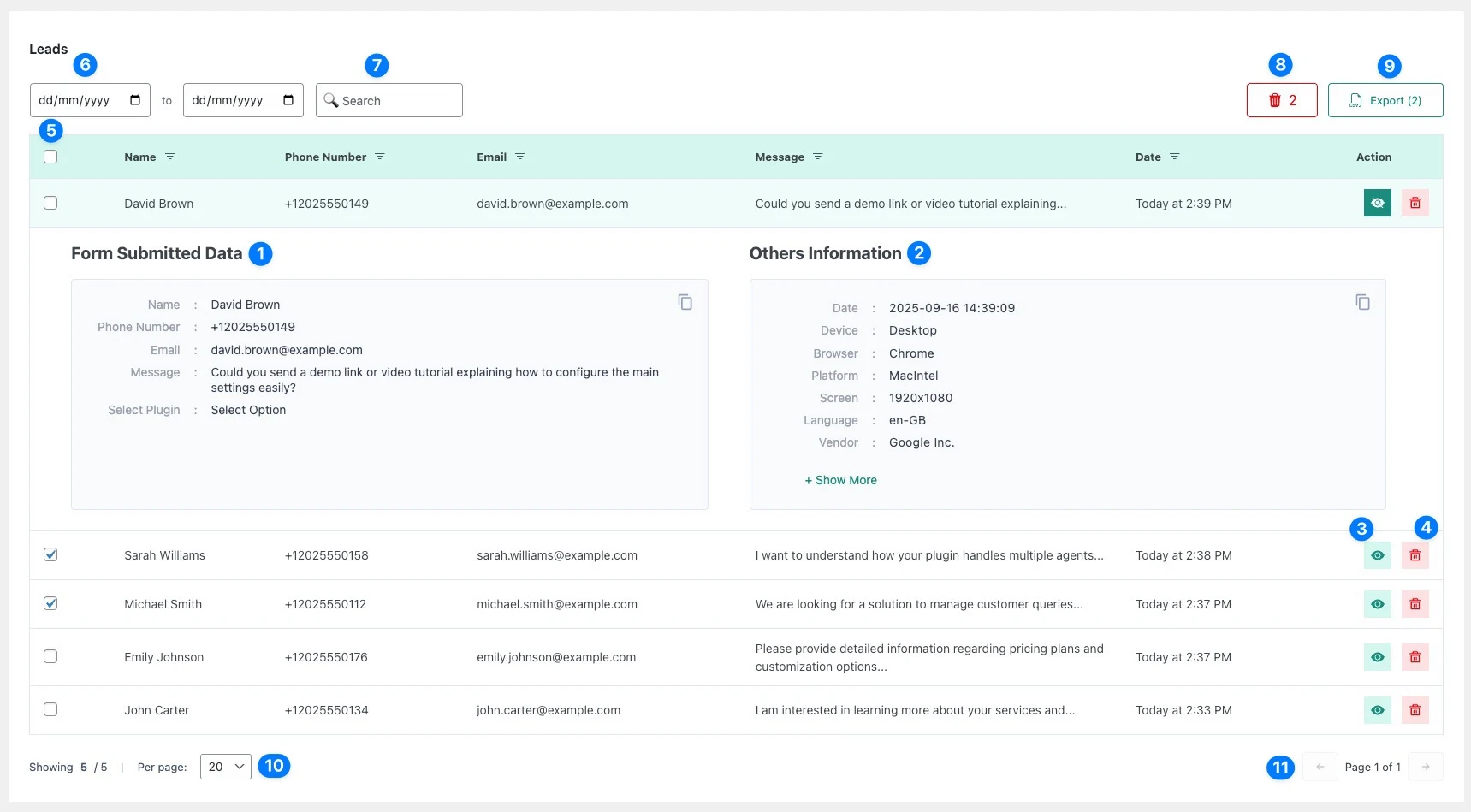
- Form Submitted Data: This area displays the main information submitted by a visitor, including:
- Name
- Phone Number
- Message
- Select Plugin / Service
- Other Information: Here, admins can view extended technical and contextual details about the lead:
- Submission Date & Time
- Device (Desktop, Mobile, Tablet)
- Browser & Platform
- Screen Resolution
- Language
- Vendor (e.g., Google Inc.)
- Plus a “Show More” option to reveal additional data (referrer URL, IP address, etc.).
- Toggle Details: Click the eye icon to expand or collapse the full lead details (sections 1 and 2).
- Delete Lead: Click the trash icon to permanently delete an individual lead.
- Offer Head Bar:
- Checkbox: Select all offers on the page.
- Sorting: Click on the icons beside each column label (Name, Email, Message, Date, etc.) to reorder.
- Date Filter: Filter leads by date range (From → To).
- Search Bar: Quickly search across Name, Email, Phone, or Message fields.
- Bulk Delete: Delete multiple selected leads in one click — useful for cleaning spam submissions.
- Export: Export leads as a CSV file.
- By default, all leads are included.
- If specific leads are selected, only those will be exported.
- Per Page: Choose how many offers to display per page (10, 20, 50, etc.).
- Pagination: Move between pages when you have a large number of offers.




