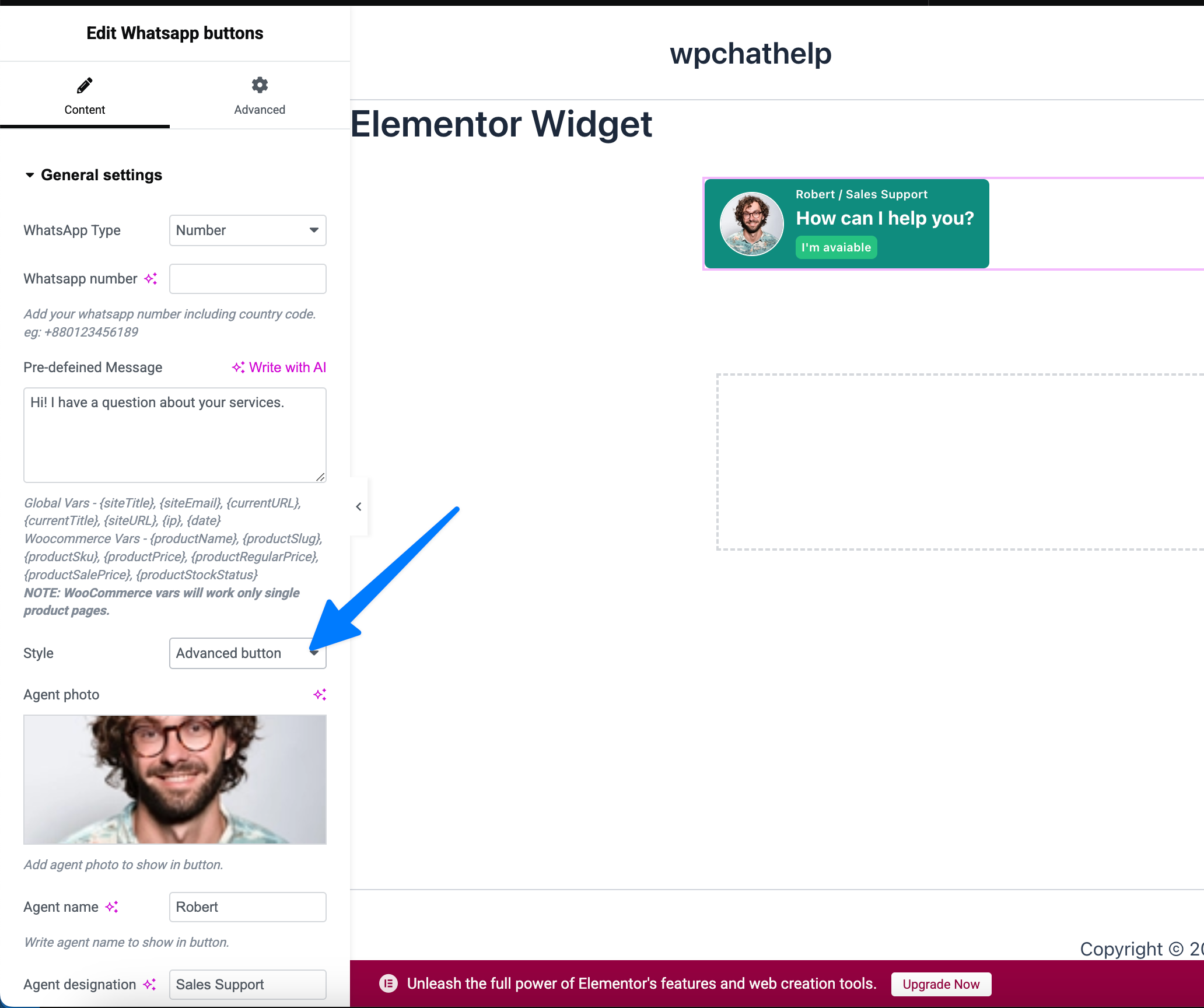
The plugin comes with a dedicated Elementor Widget that allows you to insert a WhatsApp button directly into your Elementor pages and fully customize it visually.
Options in Elementor Widget #
- WhatsApp Type
- Choose between Number (direct chat with a phone number) or Group (WhatsApp group invite link).
- WhatsApp Number
- Enter the WhatsApp phone number including country code (e.g., +880123456789).
- If Group is selected, paste the WhatsApp group invite link instead.
- Pre-defined Message
- Set a custom pre-filled message that visitors will send when they click the button.
- Supports global variables and WooCommerce variables like
{siteTitle},{currentURL},{productName},{productPrice}, etc. - Note: WooCommerce variables work only on single product pages.
- Style
- Choose between:
- Advanced Button → Displays agent photo, name, designation, and status (ideal for support teams).
- Simple Button → Clean, minimal WhatsApp button with label and icon.
- Choose between:
- Agent Photo
- Upload an image for the agent. This photo will be displayed inside the button (only available with Advanced Button).
- Agent Name
- Add the name of the agent or representative (e.g., Robert).
- Agent Designation
- Add a title/role for the agent (e.g., Sales Support, Technical Support).




