Once you have downloaded the WhatsApp Chat Help Pro plugin, you can install and activate it on your WordPress site in just a few minutes.
Step 1: Download the Plugin #
- Log in to your ThemeAtelier Account.
- Navigate to My Account → Dashboard → File Downloads.
- Download the latest version of chat-help-pro.zip.
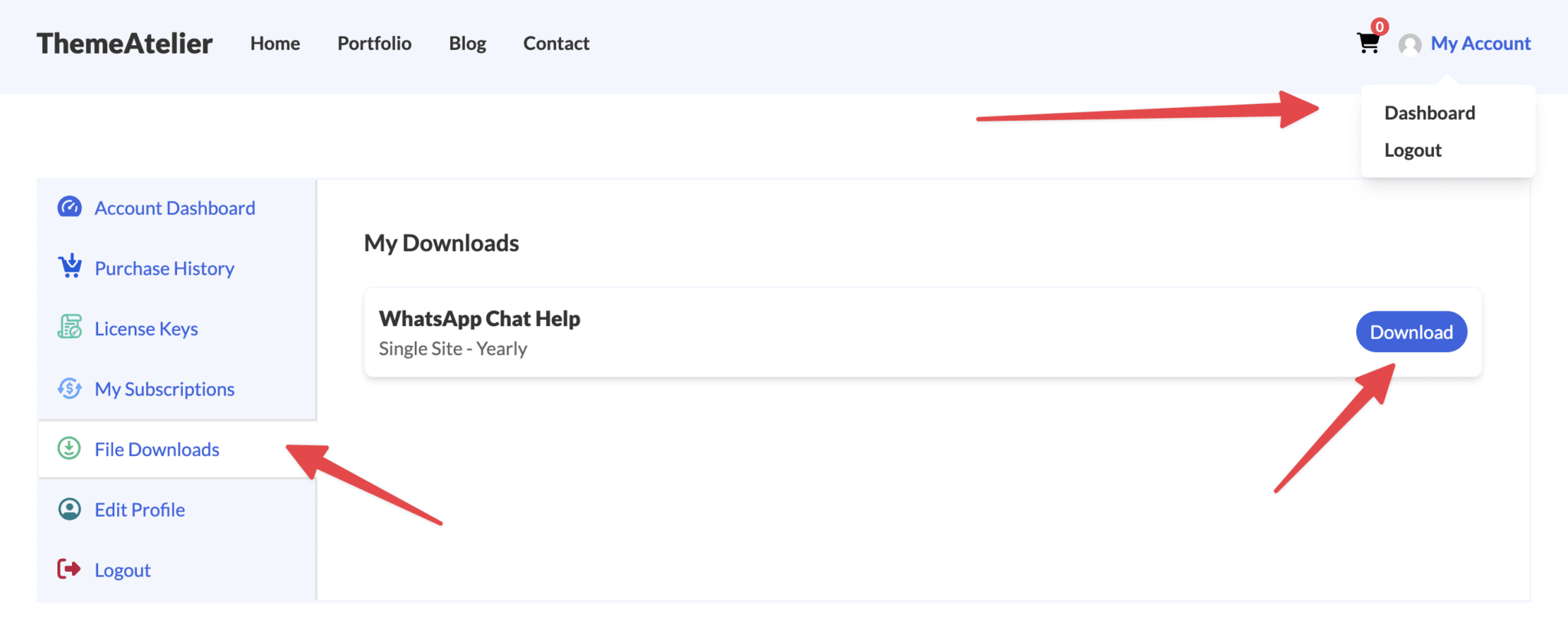
Step 2: Install the Plugin #
- Log in to your WordPress Dashboard.
- Go to Plugins → Add New.
- Click on the Upload Plugin button at the top.
- Select the downloaded file chat-help-pro.zip.
- Click Install Now, then Activate Plugin.
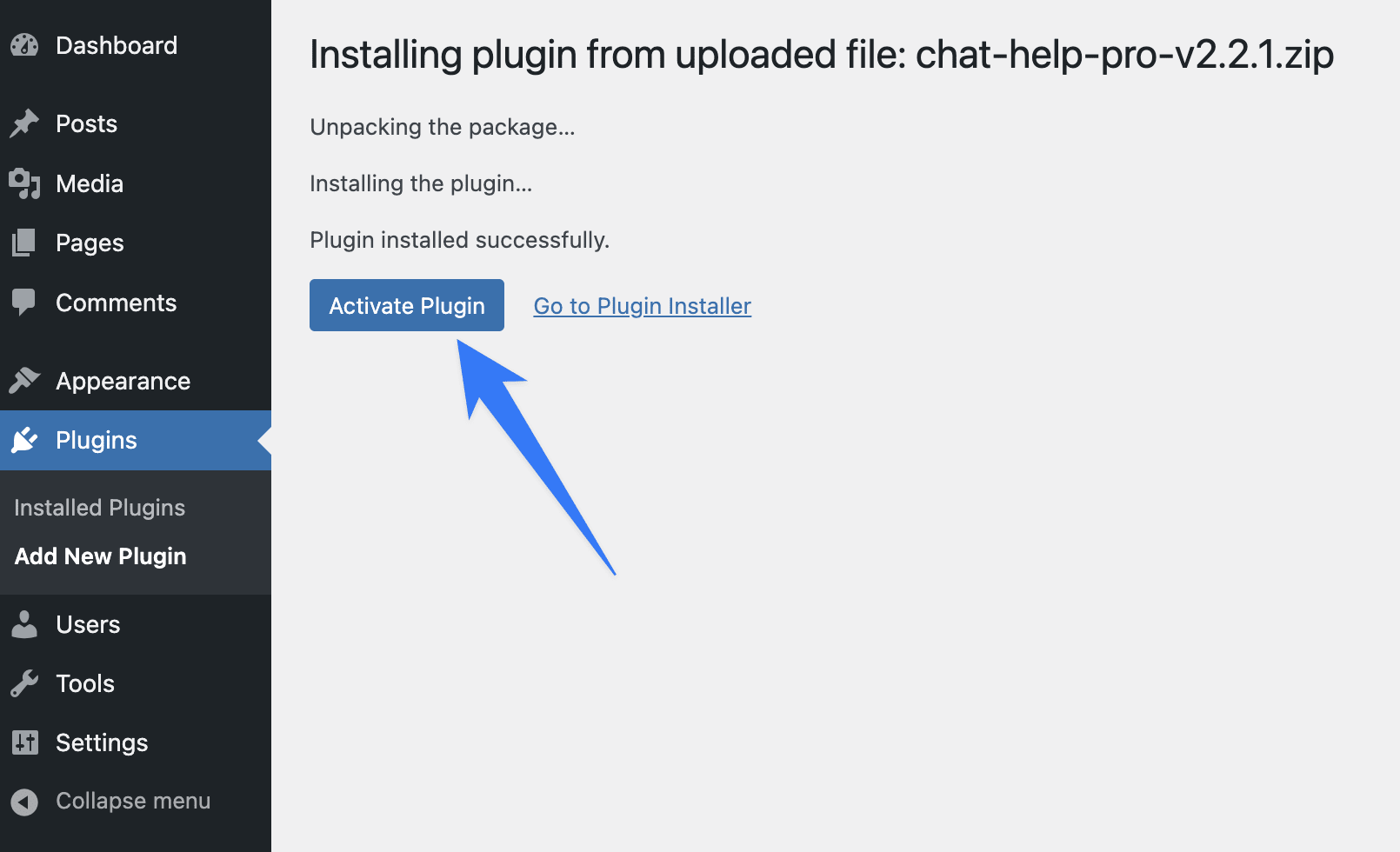
Step 3: Activate Your License #
- After activation, you’ll be redirected to the License Key input screen.
- Enter your license key (provided in your purchase confirmation email or account dashboard).
- Click Activate to unlock Pro features.
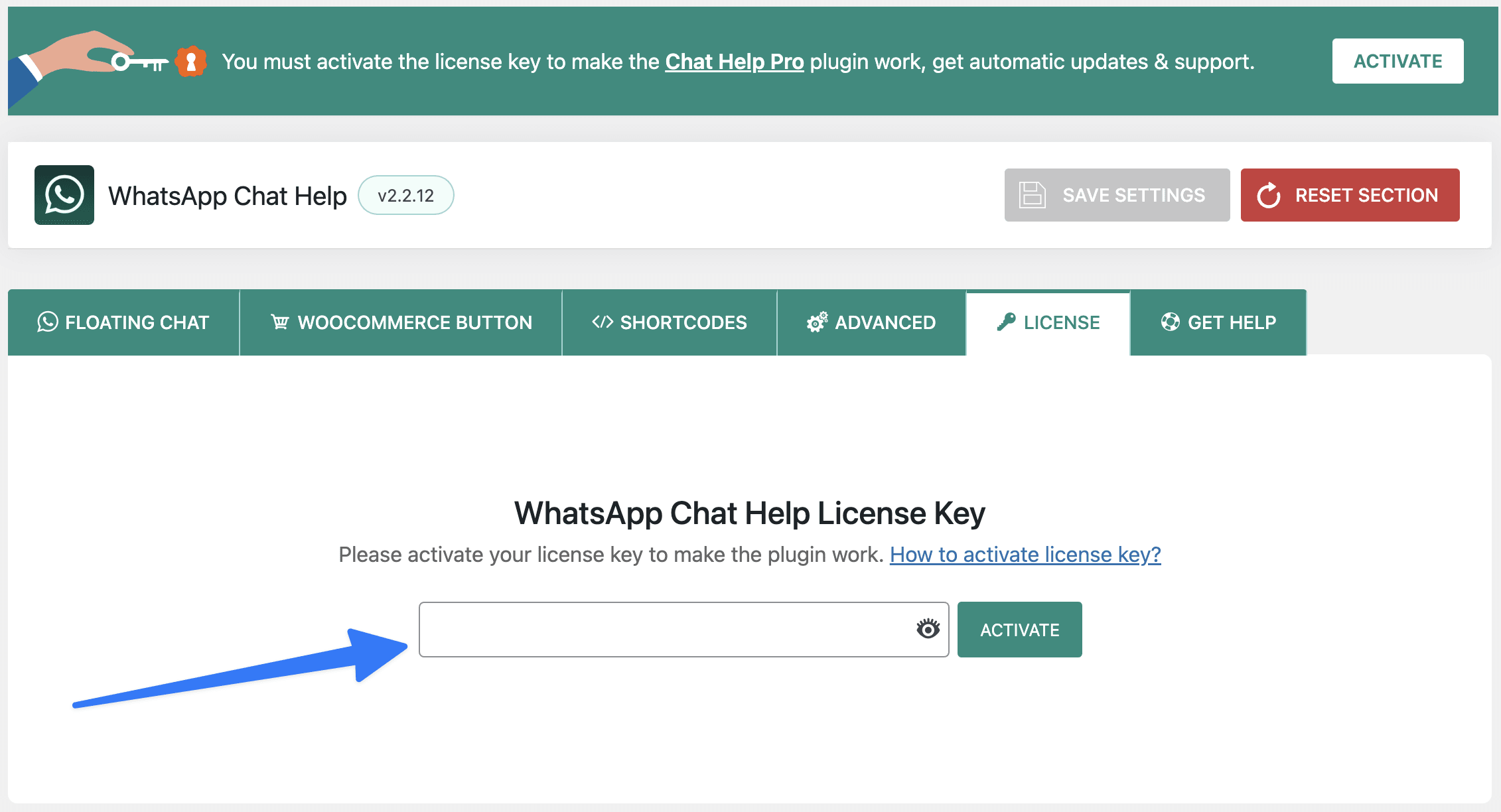
✅ That’s it! You’re now ready to configure the plugin settings and start using WhatsApp Chat Help Pro on your site.




