Header & Footer Settings (Single Form / Single Agent) #
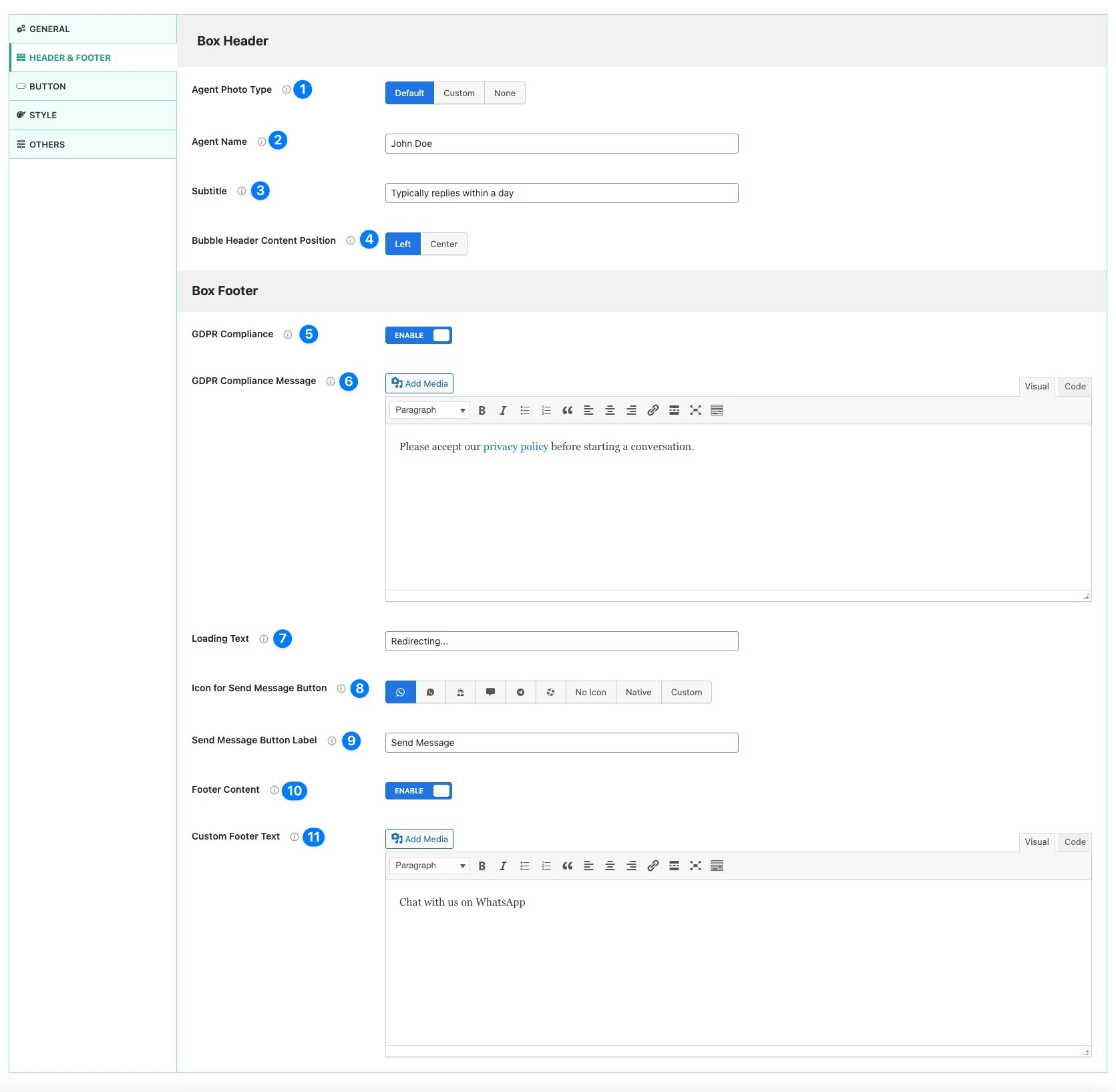
When using the Single Form or Single Agent layout, the Header & Footer tab lets you configure the header section of the chat box, as well as compliance and footer options.
Box Header #
- Agent Photo Type
- Choose what type of photo/icon is shown for the agent in the chat header.
- Options:
- Default → Uses the system default icon.
- Custom → Upload your own photo or logo.
- None → Hides the photo completely.
- Agent Name
- The name displayed for the agent in the chat header.
- Example: John Doe
- Subtitle
- A short description or status message shown under the agent name.
- Example: Typically replies within a day
- Bubble Header Content Position
- Decide how the header content is aligned.
- Options: Left or Center.
Box Footer #
- GDPR Compliance
- Toggle ON/OFF GDPR compliance.
- When enabled, users must accept your policy before starting a chat.
- GDPR Compliance Message
- Enter or customize the message shown for GDPR compliance.
- Can include text and links (e.g., to your privacy policy).
- Example: Please accept our privacy policy before starting a conversation.
- Loading Text
- The text displayed while the chat is connecting/redirecting.
- Example: Redirecting…
- Icon for Send Message Button
- Select which icon appears on the “Send Message” button.
- Options include WhatsApp icon, system icons, no icon, or a custom one.
- Send Message Button Label
- The text displayed on the send button.
- Example: Send Message
- Footer Content
- Toggle ON/OFF a custom footer message in the chat box.
- When enabled, your chosen text (entered below) will appear at the bottom of the chat window, useful for displaying disclaimers, promotional notes, or any extra info.
- Custom Footer Text
- Enter or customize the content shown in the footer when the Footer Content option is enabled.
- Supports text, HTML, or links (e.g., “Chat with us on WhatsApp” or “By chatting, you agree to our terms”).
Example:Chat with us on WhatsApp
Header & Footer Settings (Multi-Agent List / Grid) #
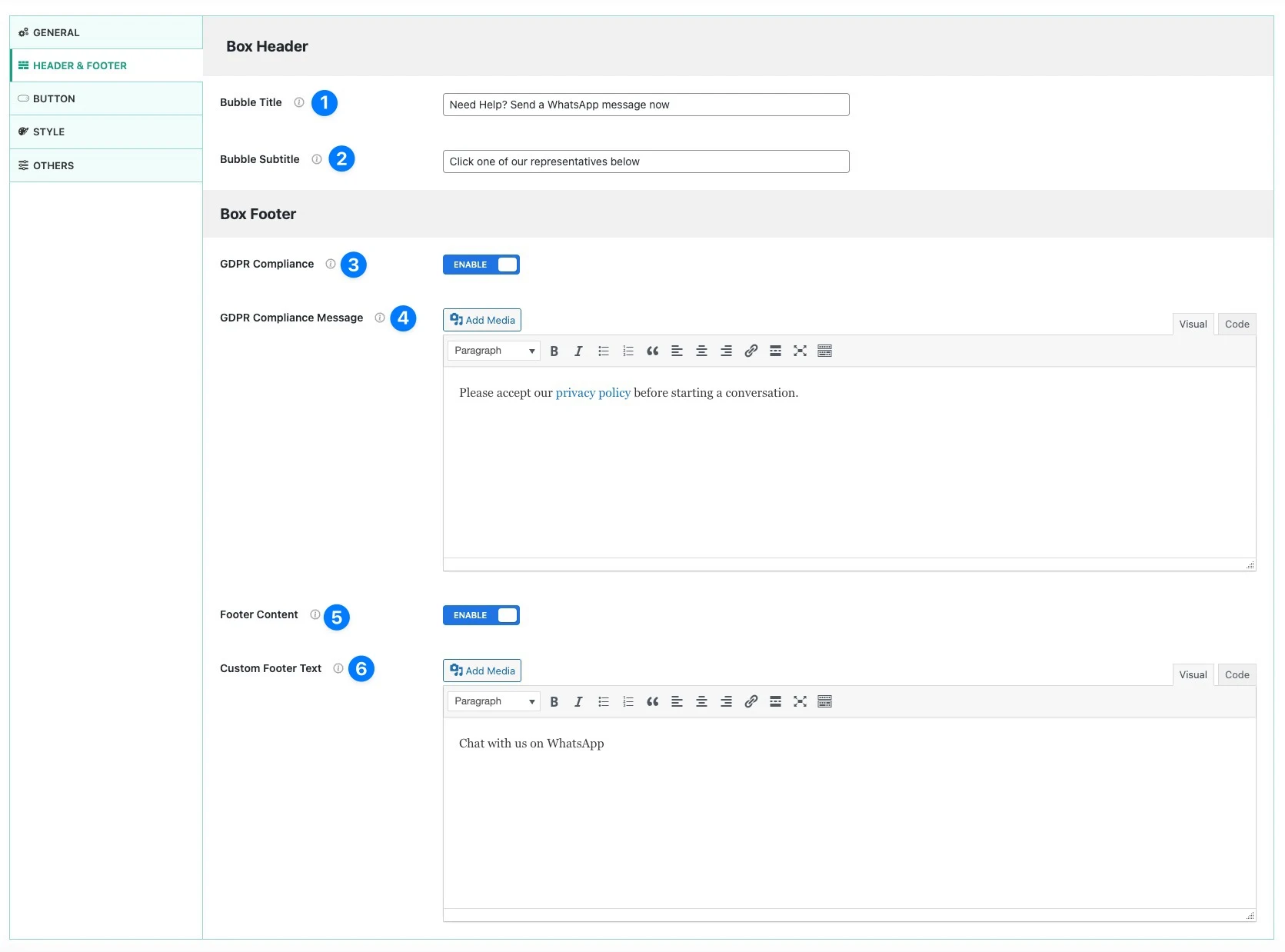
Box Header #
- Bubble Title
- The main title shown at the top of the chat bubble.
- Example: Need Help? Send a WhatsApp message now
- Bubble Subtitle
- A smaller text shown directly under the title, usually guiding the user.
- Example: Click one of our representatives below
Box Footer #
- GDPR Compliance
- Toggle ON/OFF GDPR compliance.
- When enabled, visitors must accept your terms before starting a conversation.
- GDPR Compliance Message
- Customize the text displayed for GDPR compliance.
- Supports links and formatting.
- Example: Please accept our [privacy policy] before starting a conversation.
- Footer Content
- Toggle ON/OFF a custom footer message in the chat box.
- When enabled, your chosen text (entered below) will appear at the bottom of the chat window, useful for displaying disclaimers, promotional notes, or any extra info.
- Custom Footer Text
- Enter or customize the content shown in the footer when the Footer Content option is enabled.
- Supports text, HTML, or links (e.g., “Chat with us on WhatsApp” or “By chatting, you agree to our terms”).
Example:Chat with us on WhatsApp




