This section provides options to fine-tune how the plugin behaves at the system level and how WhatsApp links open across different devices.
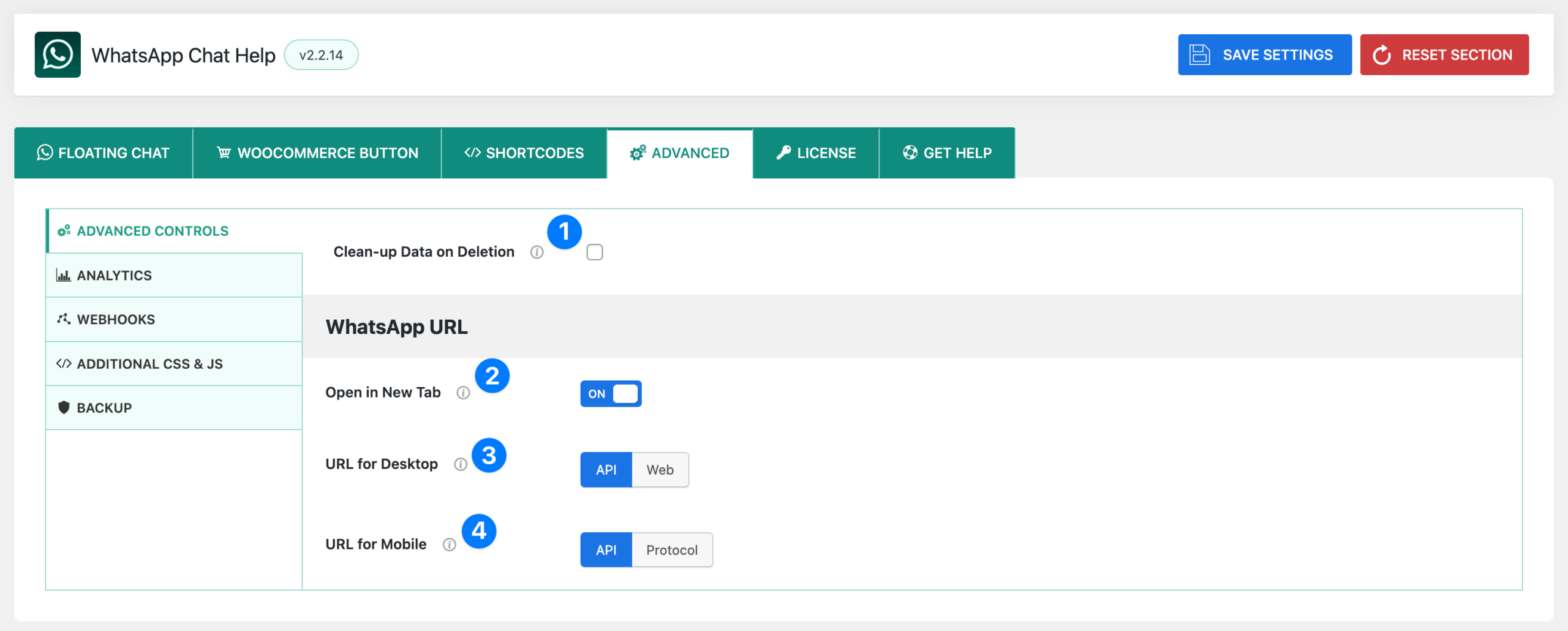
- Clean-up Data on Deletion:
- When enabled, all plugin-related data (settings, configurations, logs) will be completely removed from your WordPress database when you uninstall the plugin.
- This helps keep your database clean and ensures no unnecessary data remains.
- If disabled, your settings will stay stored in the database, making it easier to restore previous configurations if you reinstall the plugin.
- Open in New Tab:
- Enable this option to open the WhatsApp chat link in a new browser tab.
- If disabled, the chat link will open in the same tab, replacing the current page.If disabled, your settings will stay stored in the database, making it easier to restore previous configurations if you reinstall the plugin.
- URL for Desktop:
- Define how WhatsApp opens when users are browsing from a desktop computer.
- API – Uses
https://api.whatsapp.com/(works across all browsers). - Web – Uses
https://web.whatsapp.com/(directly opens WhatsApp Web for logged-in users).
- URL for Mobile:
- Decide how WhatsApp links behave on mobile devices.
- API – Uses
https://api.whatsapp.com/, which automatically redirects to the WhatsApp app if it is installed. - Protocol – Uses
whatsapp://protocol, which directly opens the WhatsApp app (best for deep linking on mobile).




