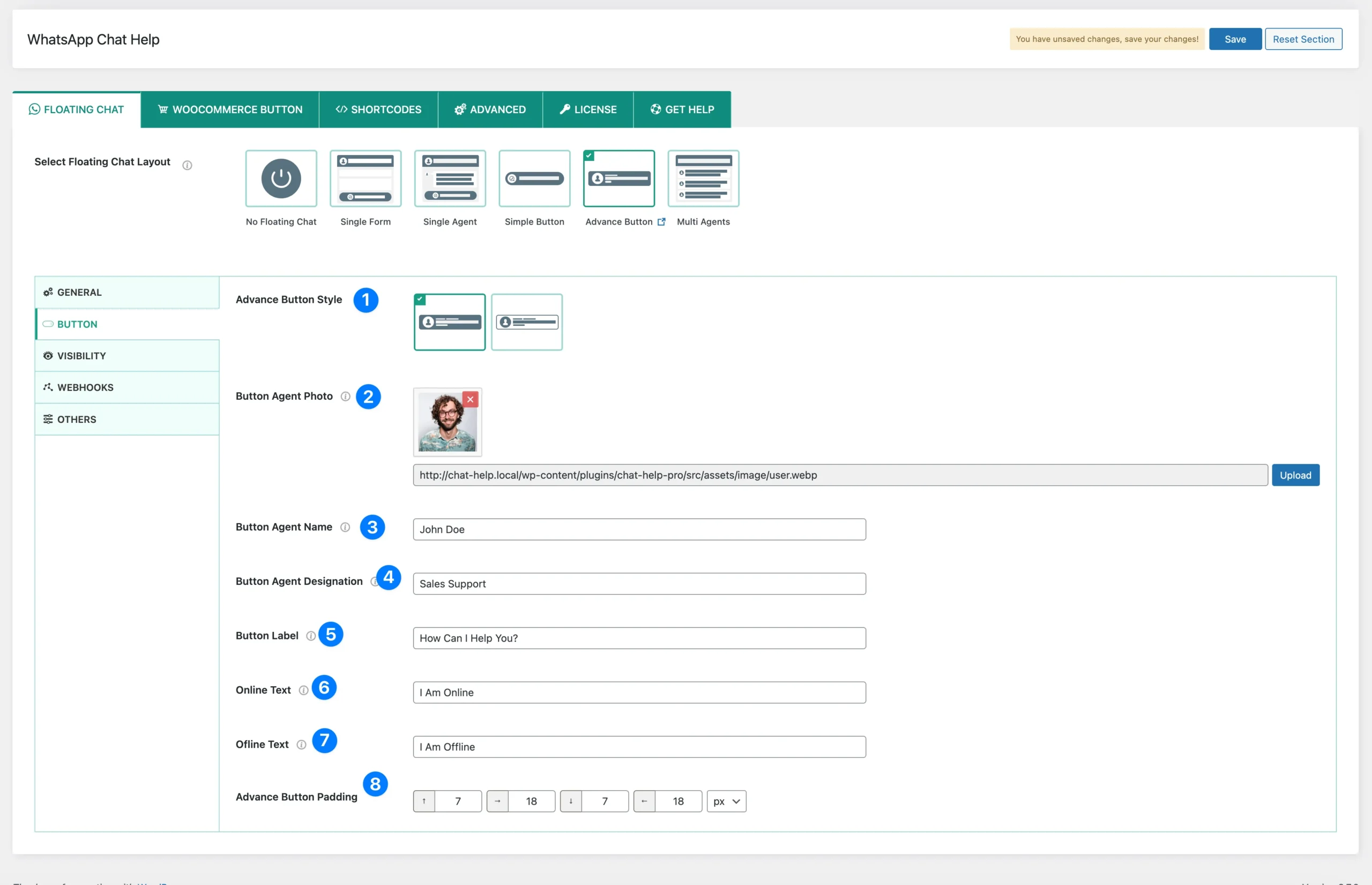
1) Advance Button Style: Customize the button’s appearance to align with your brand or website theme.
2) Button Agent Photo: Upload an image to personalize the button with an agent’s profile picture.
3) Button Agent Name: Display the agent’s name on the button.
4) Button Agent Designation: Show the agent’s role or department (e.g., “Sales Support”).
5) Button Label: Customize the text displayed on the button (default: “How Can I Help You?”).
6) Online Text: Display a custom message when the agent is available.
7) Offline Text: Display a custom message when the agent is unavailable.
8) Advance Button Padding: Adjust the padding around the button for better spacing and alignment.




