Tag: plugin comparison WordPress
-

WhatsApp Chat Plugin Free vs Pro – 5 Key Differences (2026)
1. Introduction In 2026, WhatsApp Chat plugins have become an essential…
-
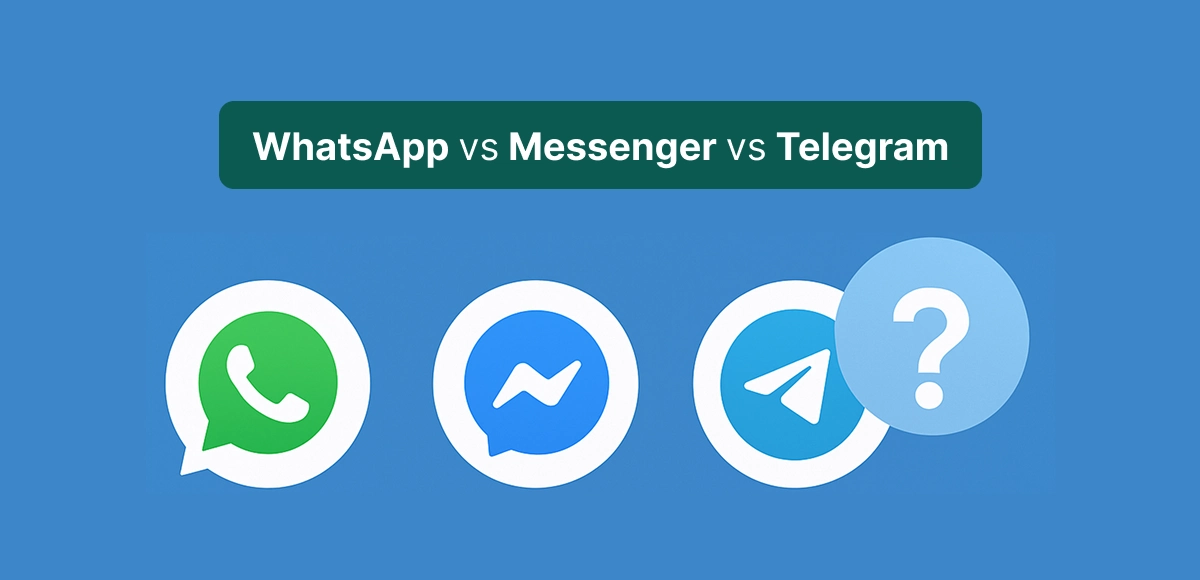
WhatsApp Chat vs Messenger Chat vs Telegram Chat – Full Comparison (2026)
1. Introduction WhatsApp Chat vs Messenger Chat vs Telegram Chat —…

